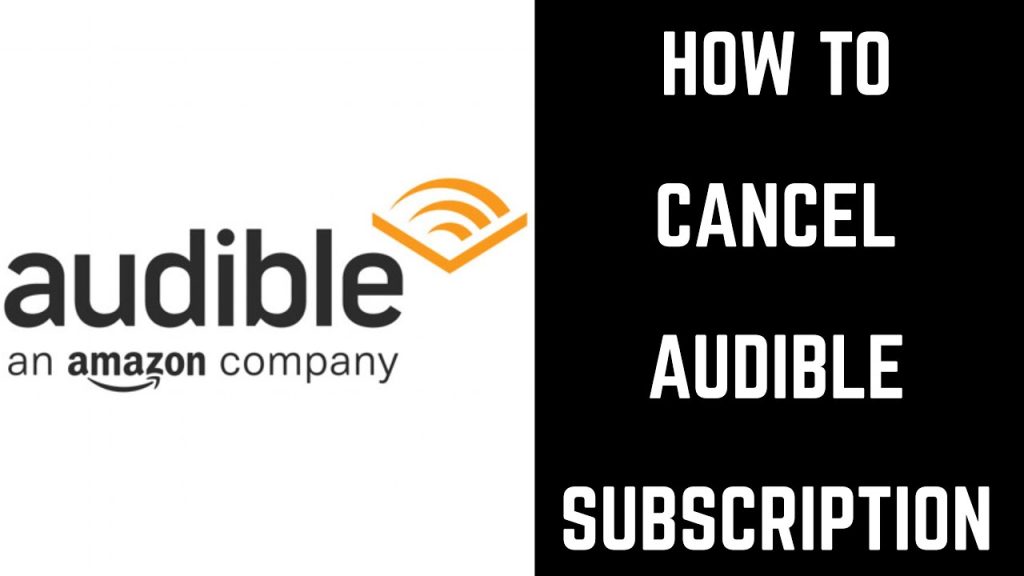The want for audiobooks keeps growing. Lots of people join Audible for endless audiobook play. Yet, if paying extra for Audible feels off, you can always opt to cancel your Audible membership. Also, If you have no time for audiobooks, you can quit Audible easily. It’s quite simple and easy online to how to cancel audible membership subscription.
What is audible?
Audible is an audiobook service that opens doors for book lovers. Through phones, it lets you explore thousands of books. Amazon owns this platform, where users set alerts, stream, download, and listen offline.
Audible Plus offers endless original and famous audiobooks. The premium Plus adds a monthly credit to buy an audiobook.
For under $8, Audible’s a hit. But the low cost often leads to forgotten subscriptions, unnoticed on credit cards for months. So, here, we will uncover how to cancel an audible membership subscription across devices—Audible Amazon account, app, Google Play membership, or website—with straightforward instructions.
Thinking about canceling your Audible Subscription?
There are a few things to consider before making that move. Are you ready to end and know how to cancel audible membership subscription? Perhaps you’d like to check out some other membership options first.
- First, your purchased audiobooks won’t disappear if you cancel. You’ll still have access through the Audible app and website, including those you acquired using your monthly credits.
- There are different levels of membership to choose from. Once you cancel, you won’t have access to audiobooks and podcasts when your billing period ends, except for the titles you’ve bought with PremiumPlus credits.
- You’ll also lose access to any content you can stream after the subscription ends. Using up all your unused premium credits is a good idea because they won’t carry over once you cancel.
- Alternatively, if you need more time before you cancel, you can pause your membership in the Account Details section.
- Canceling Audible means losing access right away. If you choose to end your Audible membership or free trial, your credits and other perks disappear immediately.
- Now, unused credits will disappear upon cancellation. So, it’s wise to utilize them before pulling the plug. After all, you’ve already paid for them!
Lastly, returning audiobooks for a refund is an option, though it doesn’t apply to every audiobook. This is one of the bonuses for Audible members.
Ready to learn how to cancel audible membership subscription? Let’s explore in the sections provided below.
How to cancel audible membership subscription on website?
Canceling Audible on your computer through website is easy:
- Visit Audible.com, hit “Account Details,” then log in.
- Below your subscription info, hit “Cancel membership.”
- Confirm your Audible account, click “Continue canceling,” and pick any reason.
- Bypass offers, click “Finish Canceling.”
- A message will appear, “We’re sorry to see you leave.”
- Expect a cancellation confirmation email.
How to cancel audible membership subscription on Amazon?
To stop your Amazon membership, follow these steps:
- Log into your Amazon account.
- Find Audible in the site menu.
- Pick Audible membership.
- Choose Settings.
- Hit Cancel membership.
- Confirm the cancellation by selecting Continue.
Remember, once canceled, you’ll get an email confirming it. Your Audible settings on Amazon will show this change.
If you cancel, you’ll lose benefits after your last billing cycle. That means no more discounts, including titles from the Plus Catalog, or credits.
How to cancel your Audible subscription on an iPhone and iPad?
For Audible on iPhone and iPad, stick to these steps:
- Launch the Settings app on your iPhone, iPad, or iPod touch.
- Tap your name on the screen’s panel.
- Select Subscriptions from the menu on the ensuing page.
- If Subscriptions isn’t visible, pick “iTunes & App Stores” instead.
- Afterward, tap your Apple ID, View Apple ID, sign in, and scroll to Subscriptions.
- Opt for the subscription you wish to handle – in this instance, Audible.
- Tap to cancel Subscription.
- If you can’t spot a cancel subscription, the subscription has already been stopped.
How to cancel your Audible subscription on Android phones?
Canceling Audible on Android via Google Play is straightforward:
- Launch the Google Play Store on your Android phone.
- Tap your Profile Picture at the top right to access the Profile Menu.
- Select Payments and Subscriptions, then tap Subscriptions.
- Find Audible and choose to Cancel Subscription.
How to Cancel via Google Play membership?
Canceling your Audible subscription through Google Play is effortless. Follow these simple steps:
- Launch the Google Play Store app on your Android device.
- Click on your Profile Picture at the upper right to unveil the Profile Menu.
- Select Payments and Subscriptions.
- Navigate to Subscriptions.
- Locate Audible in the list.
- Opt to Cancel Subscription.
What happens if you cancel the subscription?
Well, once your final billing cycle ends, you’ll lose some extras like special discounts, certain titles in the Plus Catalog, and credits.
Switching to the Audible Plus plan, though, lets you hold onto all your earned credits, and they keep their expiration dates. credits from an App Store or Audible Google Play membership stick around even after cancellation.
No money will be taken from your account, and you won’t get new credits. However, you’ll still be able to:
– Enter your Library
– Get titles you bought with credits whenever you want
– Use available credits.
Note: Remember, if you joined through Google Play or Apple App Store, you can’t pause your membership.
Conclusion
End your Audible subscription on Android and iOS by following these straightforward steps. This minimizes the hassle of ending your Audible membership. This guide ensures a smooth way to let you know how to cancel audible membership subscription. For queries about canceling Audible, you can drop them in the comments below. Support your friends and family by passing on this article.